This manual was created with the help of the student Šárka Zapletovalá, for which we are very thankful.
For installation we will need both certificates, the same as for MS Windows and generated password. Connect to the OA UIS, generate the password for you user certificate and subsequently save both certificates.
Double click on the certificates in stack for downloading and put them into the keychain.
For your personal certificate the keychain will ask you for your password, which we previously generated. Open application System Preference (it’s commonly in the dock, rectangle with gear wheel in it) and choose Network.
We click on the network name and choose option Connect to the network:
- As a name for the network we type eduroam
- As a security option we choose WPA2 enterprise
- As a mode we choose EAP-TLS
- As an identity choose your ID (in my case xzaplet4@mendelu.cz)
- We do not fill in username (in case of different Mac OS version we input yourlogin@mendelu.cz)
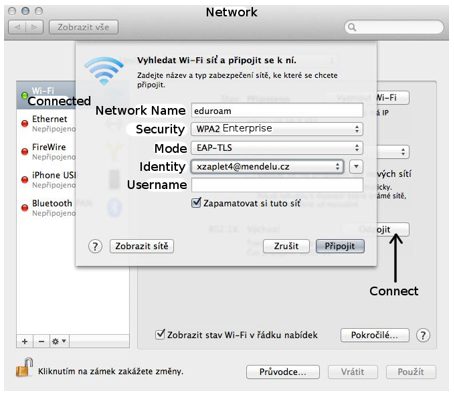
This manual has been translated by David Košvica.

